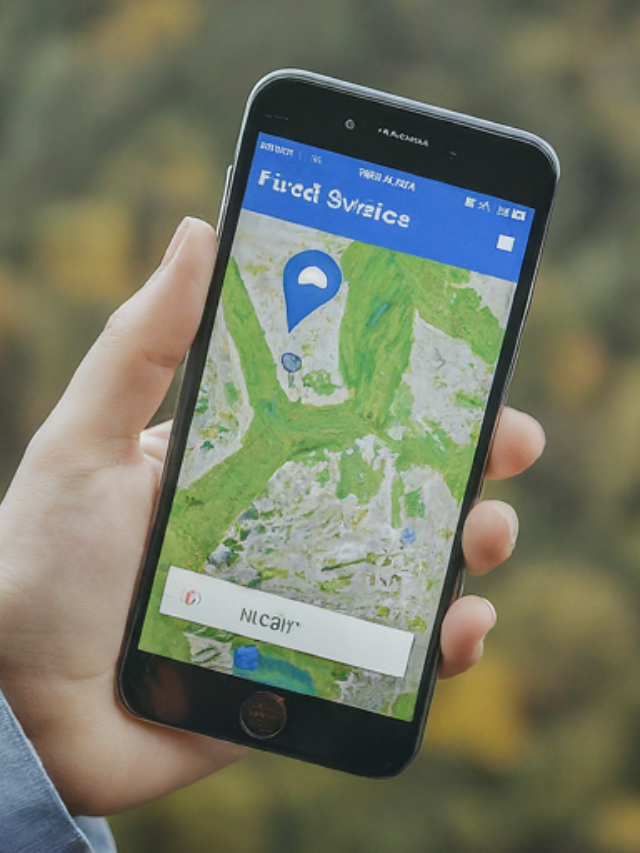
– Built-in feature on most Android devices – Lets you locate, lock, or erase your phone remotely – Free to use and requires a Google account
What is 'Find My Device'?

– Open Settings on your Android phone – Search for "Find My Device" or "Security" – Ensure "Find My Device" is toggled on
Before You Lose It: Setting Up 'Find My Device'

– Sign in with your Google account linked to the lost phone – Select the missing device from the list (if you have multiple)
Finding Your Lost Phone
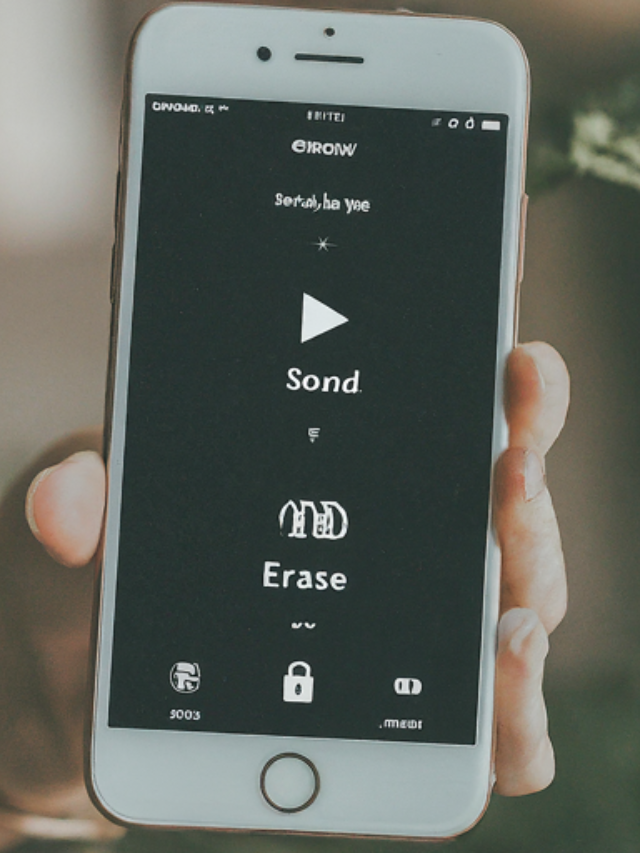
– Play Sound: Makes your phone ring at full volume, even on silent mode (helpful for misplaced phones nearby) – Lock: Locks your phone with a PIN, pattern, or password to secure your data
Taking Action: Your Options

– Keep your phone charged: A dead phone can't be located! – Enable location services: This allows 'Find My Device' to pinpoint your phone's location – Consider offline finding apps: Some apps can help locate your phone even without internet
Additional Tips

– Use strong passwords or PINs to lock your phone – Enable two-factor authentication for your Google account – Back up your phone data regularly
Security Beyond 'Find My Device'

– With 'Find My Device' set up, you can face misplaced phone situations with confidence – Locate, lock, or erase your phone remotely – Increase your chances of getting your phone back
Peace of Mind with 'Find My Device'

– Keep your Android device secure and within reach with 'Find My Device' – Now you can go forth and conquer your day, knowing your phone is never truly lost!